How To Update Your Clinic’s Information With Patient Juan
Step 1: Sign In to Patient Juan
Sign in to your Patient Juan™ account and select the clinic you wish to update.
Step 2: Open Clinic Settings
Click on your Clinic’s name on the main side navigation. Then, open the Clinic Setting window by clicking on the “Clinic Settings” button.
The Clinic Information window lets you edit the name, address, telephone number and mobile number of your clinic. It also lists the members of the said clinic.
Step 3: Save Changes
After updating the Clinic Information, click “Save Changes”.