How To Sign In With Patient Juan
Signing in to your Patient Juan™ account requires that you have validated your account after your registration.
Check your email’s spam folder if you cannot find any verification email from Patient Juan™. If the problem persists, you can email us at support@patientjuan.com.
Step 1: Open Patient Juan
Go to https://www.patientjuan.com/sign-in or click the “Sign In” button on Patient Juan™’s Homepage.
Step 2: Enter Credentials
Enter the email address you used to create your Patient Juan™ account. Then, enter your password in the field provided. Then, click the “Sign In” button below the passwords field.
What if I forgot my password?
You can easily retrieve your password by clicking “Forgot Password” on the sign-in page.
Enter your email address into the dialog box that opens and click “Reset Password”. Afterward, follow the instructions provided by the email sent to your email address.
What if I forgot my registered email address?
To retrieve the email address you used to register with Patient Juan™, email us at support@patientjuan.com or call our hotline at +639991130317 (regular call rate charges may apply).