PhilHealth Claim Form 4 – From Builder
The Claim Form 4 is used by PhilHealth-affiliated clinics to apply for reimbursement for consultations covered by the insurance provider.
Step 1: PhilHealth Claim Form 4
Clicking the “PhilHealth Claim Form 4” button in the “Choose Form” window will open a window where you can customize the printable form.
The PhilHealth Claim Form 4 (C4) is divided into seven sections: Health Care Institution (HCI) Information, Patient’s Data, Reason for Admission, Course in the Ward, Drugs/Medicines, Outcome of Treatment, and Certification of Health Care Professional.
Step 2: Healthcare Institution Information
In the first section of the form, the Name of HCI and Address of HCI will be automatically filled with the registered name and address of your designated clinic.
Even though they are prefilled upon opening the window, you can still edit the information.
Step 3: Patient Data
The next section will be the Patient’s Data.
All fields in this section are text fields that you can manually input information.
For registered patients, click the “Search” icon beside the Name of Patient label.
Doing so will display a list that contains all your registered patients.
It will automatically fill out fields with their corresponding information that are already available in your patient’s database such as: Last Name, First Name, Middle Name, Age and Sex.
Step 3: Take note that unlike the other forms in our system, the PhilHealth Claim Form 4 (CF4) does not have any required fields. Therefore, you can print the form without any preexisting information.
After filling out your desired fields per section of the PhilHealth Claim Form 4 (CF4), click the “Export” button to proceed.
Step 4: Export the Document
After clicking the “Export” button, a new tab will appear showing the customized PhilHealth Claim Form 4 (CF4) ready to download and print.