Outpatients Report
The Outpatients report provides you with a grouped bar graph to view the number of patients you booked (walk-ins and appointments) within a period.
Each segment has three bars, the first one being the total of all your bookings regardless if they pushed through or were canceled. The second bar is the total number of walk-ins, and the third bar is the total number of appointments.
Below the graph is a table listing all your bookings, including their date, the patient’s name, type, and the chief complaint.
You can download this report in a CSV format by clicking the download button beside the generate button.
The default period for the report is the current month. However, you can easily change the reporting period by selecting a start date and an end date and clicking the “Generate” button. You can also switch between daily, monthly, and yearly reports.