HMOs Report
The HMO report shows the total values for your billings with HMO coverages. The graph’s x-axis is the total coverage for a specific HMO provider listed in the y-axis.
Below the graph is a table that lists your billings with HMO coverages. It shows the date, HMO provider, type, quantity, copay, coverage, and total for each billing.
You can download this report in a CSV format by clicking the download button beside the generate button.
The default period for the report is the current month. However, you can easily change the reporting period by selecting a start date and an end date and clicking the “Generate” button.