Billings Report
The Billings report summarizes your total amount billed during a period. The amounts shown are net of discounts and HMO coverages.
Below the graph is a table showing the dates, months, or years included within your selected period and the total net billing per date, month, or year.
You can download this report in a CSV format by clicking the download button beside the generate button.
The default period for the report is the current month. However, you can easily change the reporting period by selecting a start date and an end date and clicking the “Generate” button. You can also switch between daily, weekly, or monthly to adjust the report accordingly.