Patient HMO Report
The Patient Blood Type report separates patients labeled as With HMO and those labeled as Without HMO in their patient profile. You can add HMO providers to your profile by following these steps.
You can download this report in a CSV format by clicking the download button beside the generate button.
The default period for the report is the current month. However, you can easily change the reporting period by selecting a start date and an end date and clicking the “Generate” button.